
TUTORIAL
08. Introduction of Other Sample Data
On this page
In order to facilitate the evaluation and verification of the search engine's capabilities, KandaSearch distributes several configurations and corresponding data, including the livedoor news corpus, through its extension library.
Please follow the steps below to use the service:
- Create a project. (This step can be skipped if a project already exists.)
- Click on the 'Extension Library (jigsaw puzzle icon)' icon at the top of the screen, and add configuration and data from the displayed extension library to the project. Please pay attention to the Apache Solr version when selecting and the destination project when adding.
- In the project view, download the added configuration and data to your computer from the 'Extensions'.
- From the project view, create an instance from the 'Overview'. Please use the free Community Plan for the instance. If you are using an existing instance, there is no need to create a new one.
- In the instance view, add a collection using the downloaded configuration.
- In the 'Overview' section of the instance view, select the collection and upload data to register documents (indexing).
Now, let's explain the characteristics of each configuration and data.
Please note that due to version updates of Apache Solr, the content of the configurations and data we introduce may vary.
EC
EC is a configuration and data that represent the schema structure of typical e-commerce product information handled on e-commerce websites.
The managed-schema.xml defines fields like the following:
<uniqueKey>id</uniqueKey>
<field name="id" type="string" indexed="true" stored="true" required="true" multiValued="false" />
<field name="productCode" type="string" indexed="true" stored="true" required="false" multiValued="false" />
<field name="productName" type="text_ja" indexed="true" stored="true" required="false" multiValued="false" />
<field name="productName_2g" type="text_2g" indexed="true" stored="true" required="false" multiValued="false" />
<field name="productNameKana" type="text_2g" indexed="true" stored="true" required="false" multiValued="false" />
<field name="promptForImage" type="string" indexed="true" stored="true" required="false" multiValued="false" />
<field name="image" type="string" indexed="true" stored="true" required="false" multiValued="false" />
<field name="price" type="plong" indexed="true" stored="true" required="false" multiValued="false" />
<field name="taxKbn" type="boolean" indexed="true" stored="true" required="false" multiValued="false" />
<field name="makerName" type="text_ja" indexed="true" stored="true" required="false" multiValued="false" />
<field name="makerName_2g" type="text_2g" indexed="true" stored="true" required="false" multiValued="false" />
<field name="makerNameKana" type="text_2g" indexed="true" stored="true" required="false" multiValued="false" />
<field name="makerProduCode" type="string" indexed="true" stored="true" required="false" multiValued="false" />
<field name="categoryL" type="text_ja" indexed="true" stored="true" required="false" multiValued="false" />
<field name="categoryL_2g" type="text_2g" indexed="true" stored="true" required="false" multiValued="false" />
<field name="categoryM" type="text_ja" indexed="true" stored="true" required="false" multiValued="false" />
<field name="categoryM_2g" type="text_2g" indexed="true" stored="true" required="false" multiValued="false" />
<field name="categoryS" type="text_ja" indexed="true" stored="true" required="false" multiValued="false" />
<field name="categoryS_2g" type="text_2g" indexed="true" stored="true" required="false" multiValued="false" />
<field name="categoryFacetInfo" type="string" indexed="true" stored="true" required="false" multiValued="false" />
<field name="stock" type="plong" indexed="true" stored="true" required="false" multiValued="false" />
<field name="size" type="string" indexed="true" stored="true" required="false" multiValued="false" />
<field name="weight" type="string" indexed="true" stored="true" required="false" multiValued="false" />
<field name="unitName" type="string" indexed="true" stored="true" required="false" multiValued="false" />
<field name="salesUnit" type="string" indexed="true" stored="true" required="false" multiValued="false" />
<field name="productInfo" type="text_ja" indexed="true" stored="true" required="false" multiValued="true" />
<field name="productInfo_2g" type="text_2g" indexed="true" stored="true" required="false" multiValued="true" />
<field name="standardDeliveryDate" type="string" indexed="true" stored="true" required="false" multiValued="false" />
<field name="campaignFlg" type="string" indexed="true" stored="true" required="false" multiValued="false" />
<field name="campaignStart" type="string" indexed="true" stored="true" required="false" multiValued="false" />
<field name="campaignEnd" type="string" indexed="true" stored="true" required="false" multiValued="false" />
<field name="campaignPrice" type="plong" indexed="true" stored="true" required="false" multiValued="false" />
<field name="dateSince" type="pdate" indexed="true" stored="true"/>
The main features of this configuration and data are as follows:
- This is product idata for an e-commerce website.
- Field types with
<analyzer />child elements are configured for 'character normalization', 'word tokenization', 'token filtering', and 'synonym expansion'. - The highlight function is enabled by default.
- The facet function is enabled by default.
- The query suggestion function is enabled by default.
- The
imagefield contains links to images generated by Generative AI.
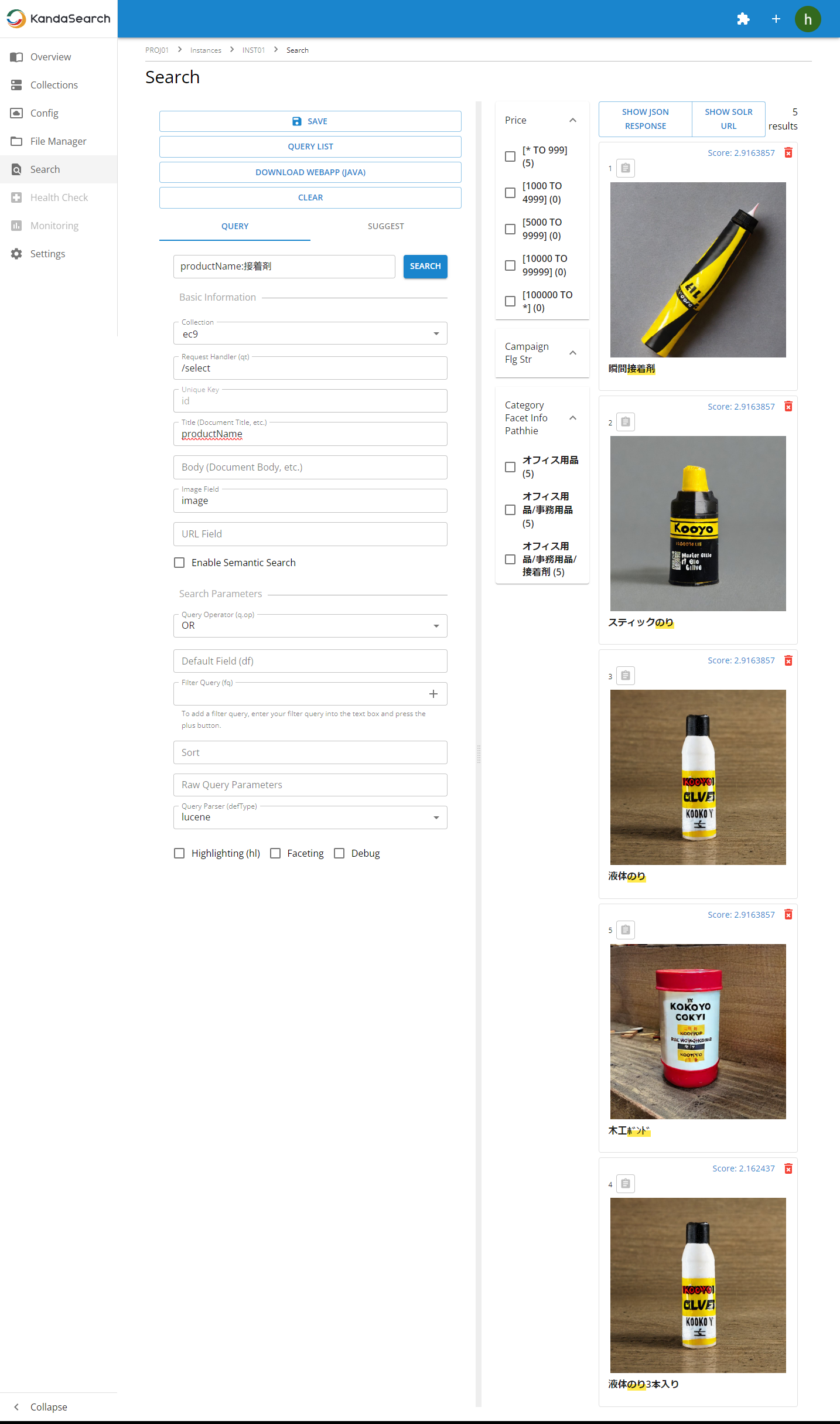
Location information of public facilities (Saitama City)
This is a configuration and data schema that includes the names, addresses, latitude, and longitude of public facilities in Saitama City. It is an ideal configuration and dataset for testing the functionality of facets and geospatial search.
Location information of public facilities CONFIG(Solr 9)
Location information of public facilities DATA
The managed-schema.xml defines fields like the following:
<uniqueKey>id</uniqueKey>
<field name="_version_" type="plong" indexed="false" stored="false"/>
<field name="id" type="string" indexed="true" stored="true" required="true" multiValued="false"/>
<field name="category" type="string" indexed="true" stored="true" multiValued="false"/>
<field name="name" type="text_ja" indexed="true" stored="true"/>
<field name="name_2g" type="text_2g" indexed="true" stored="true"/>
<field name="name_forward" type="text_forward" indexed="true" stored="true"/>
<field name="name_backward" type="text_backward" indexed="true" stored="true"/>
<field name="hierarchy" type="pathhie" indexed="true" stored="true" omitNorms="true" multiValued="false"/>
<field name="address" type="text_ja" indexed="true" stored="true"/>
<field name="address_2g" type="text_2g" indexed="true" stored="true"/>
<field name="location" type="location" indexed="true" stored="true" multiValued="false"/>
The main features of this configuration and data are as follows:
- This is a list of public facilities in Saitama City.
- The highlight function is enabled by default.
- The facet function is enabled by default.
- The query suggestion function is enabled by default.
- Settings for prefix/suffix matching search are configured.
- Public facilities include latitude and longitude data, allowing for geospatial search (spatial search).
Let's take a closer look at geospatial search.
Geospatial search is a type of search that involves indexing latitude and longitude information when dealing with buildings or facilities as searchable documents. This enables filtering facilities based on their location on a map, displaying search results in order of proximity from a specific location, and other similar functionalities.
Here, let's try performing a geospatial search using the example of 'searching for public facilities within a 1km radius of Saitama City Hall in order of proximity'.
First, navigate to the 'Search' in the instance view. Specify the following parameters to obtain the latitude and longitude of さいたま市役所 (Saitama City Hall).
- Keyword field:
市役所 - Collection: The collection name specified when adding the collection (here: geospatial)
- Request handler (qt):
/select - Title (Documet Title, etc.) field:
name - Body (Document Body, etc.) field:
location - Default field (fq):
name
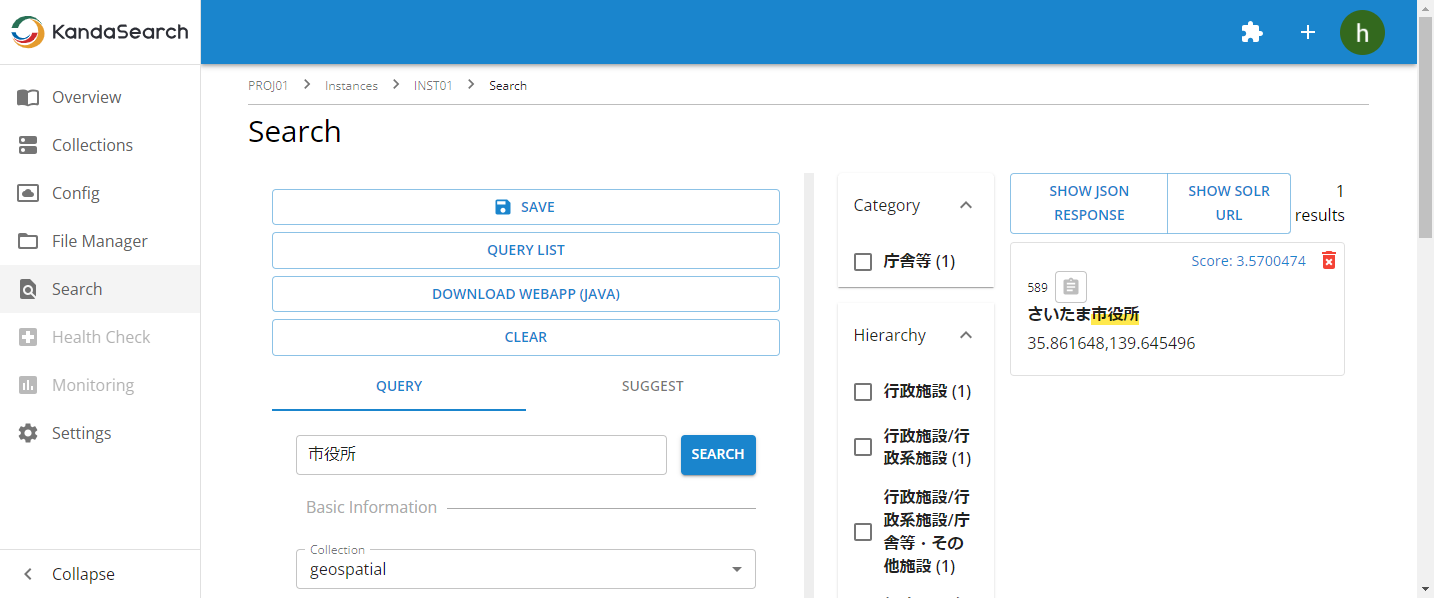
The latitude and longitude of the Saitama City Hall will be displayed, so we will conduct the search using the following parameters.
- Keyword field: Not specified (all records)
- Collection: The collection name specified during collection addition (here: geospatial)
- Request handler (qt):
/spatial - Title (Documet Title, etc.) field:
name - Body (Document Body, etc.) field:
location - raw query parameters:
pt=35.861648,139.645496
Then, public facilities near Saitama City Hall are displayed in order of proximity to the Saitama city hall.
Open a new tab in your browser and access Google Maps. Then, use the latitude and longitude displayed on the search screen to search and display the location of the facility.
EXAMPLE
For the case of 消防局庁舎・浦和消防署 (the Fire Department Headquarters and Urawa Fire Station): 35.862001,139.646234
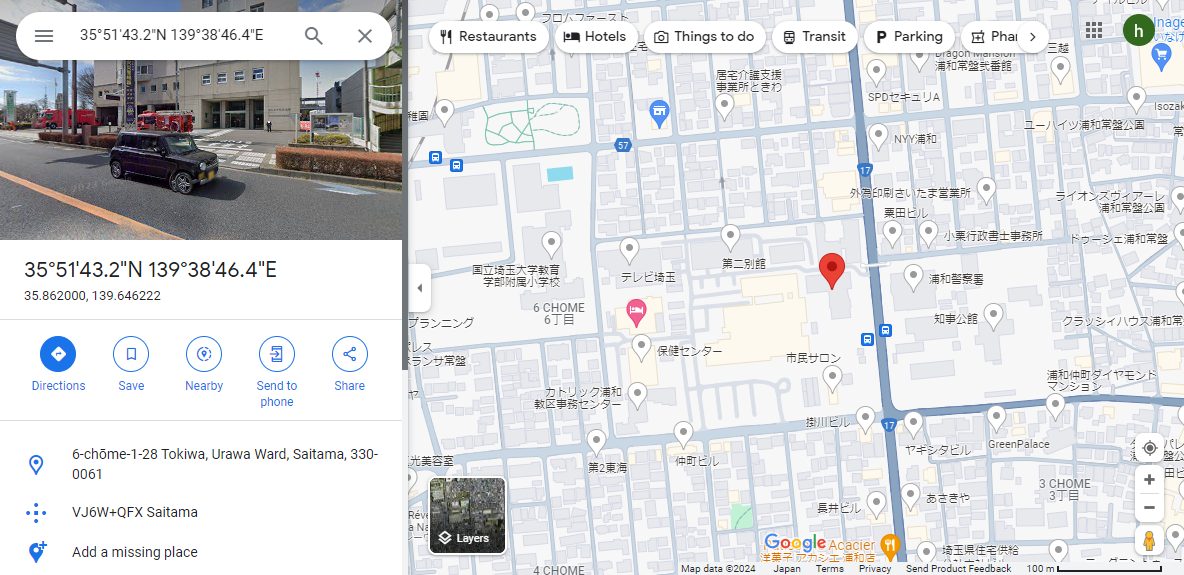
The solrconfig.xml config file used here specifies the following parameters required for geospatial search by default.
- spatial=true: Enables geospatial search.
- fq={!geofilt}: Searches based on distance from the specified point (pt).
- sort=geodist() asc: Sorts the results in ascending order based on proximity to the specified point (pt).
- sfield=location: Specifies the name of the latitude and longitude field.
- d=1: Searches within a radius of 1 kilometer.
Let's check the contents of the solrconfig.xml by specifying the collection (geospatial) in the 'Config' of the instance view.
The above parameters are defined in solrconfig.xml as follows:
<requestHandler name="/spatial" class="solr.SearchHandler">
<lst name="defaults">
:
<str name="spatial">true</str>
<str name="fq">{!geofilt}</str>
<str name="sort">geodist() asc</str>
<str name="sfield">location</str>
<int name="d">1</int>
:
</lst>
:
</requestHandler>
Here is the explanation about geospatial search.
Additionally, the managed-schema.xml of this configuration defines fields as follows:
<uniqueKey>id</uniqueKey>
<field name="_version_" type="plong" indexed="false" stored="false"/>
<field name="id" type="string" indexed="true" stored="true" required="true" multiValued="false"/>
<field name="category" type="string" indexed="true" stored="true" multiValued="false"/>
<field name="name" type="text_ja" indexed="true" stored="true"/>
<field name="name_2g" type="text_2g" indexed="true" stored="true"/>
<field name="name_forward" type="text_forward" indexed="true" stored="true"/>
<field name="name_backward" type="text_backward" indexed="true" stored="true"/>
<field name="hierarchy" type="pathhie" indexed="true" stored="true" omitNorms="true" multiValued="false"/>
<field name="address" type="text_ja" indexed="true" stored="true"/>
<field name="address_2g" type="text_2g" indexed="true" stored="true"/>
<field name="location" type="location" indexed="true" stored="true" multiValued="false"/>
Childcare Facilities (Chiba Prefecture)
Based on the open data of childcare facilities (licensed daycare centers) in Chiba Prefecture, this is a config and data structured schema including facility municipality name, facility name, address, etc. It's the optimal config and data for testing facet functions filtered by municipality or day of use.
Childcare facilities CONFIG(Solr 9)
The managed-schema.xml defines fields like the following (The following may differ depending on the version of the config.):
<uniqueKey>id</uniqueKey>
<field name="prefecturesCode" type="string" indexed="true" stored="true" required="false" multiValued="false" />
<field name="id" type="string" indexed="true" stored="true" required="true" multiValued="false" />
<field name="prefecturesName" type="string" indexed="true" stored="true" required="false" multiValued="false" />
<field name="cityName" type="string" indexed="true" stored="true" required="false" multiValued="false" />
<field name="childcareCenterName" type="text_ja" indexed="true" stored="true" required="false" multiValued="false" />
<field name="childcareCenterNameKana" type="text_ja" indexed="true" stored="true" required="false" multiValued="false" />
<field name="childcareCenterKbn" type="string" indexed="true" stored="true" required="false" multiValued="false" />
<field name="address1" type="text_ja" indexed="true" stored="true" required="false" multiValued="false" />
<field name="address2" type="text_ja" indexed="true" stored="true" required="false" multiValued="false" />
<field name="latitude" type="string" indexed="true" stored="true" required="false" multiValued="false" />
<field name="longitude" type="string" indexed="true" stored="true" required="false" multiValued="false" />
<field name="access" type="text_ja" indexed="true" stored="true" required="false" multiValued="false" />
<field name="parkingInfo" type="text_ja" indexed="true" stored="true" required="false" multiValued="true" />
<field name="parkingFlg" type="string" indexed="true" stored="true" required="false" multiValued="false" />
<field name="telNo" type="string" indexed="true" stored="true" required="false" multiValued="false" />
<field name="telExNo" type="string" indexed="true" stored="true" required="false" multiValued="false" />
<field name="faxNo" type="string" indexed="true" stored="true" required="false" multiValued="false" />
<field name="corpNo" type="string" indexed="true" stored="true" required="false" multiValued="false" />
<field name="groupName" type="text_ja" indexed="true" stored="true" required="false" multiValued="false" />
<field name="authDate" type="string" indexed="true" stored="true" required="false" multiValued="false" />
<field name="capacity" type="string" indexed="true" stored="true" required="false" multiValued="false" />
<field name="targetAge" type="string" indexed="true" stored="true" required="false" multiValued="false" />
<field name="availDate" type="string" indexed="true" stored="true" required="false" multiValued="false" />
<field name="monFlg" type="string" indexed="true" stored="true" required="false" multiValued="false" />
<field name="tueFlg" type="string" indexed="true" stored="true" required="false" multiValued="false" />
<field name="wedFlg" type="string" indexed="true" stored="true" required="false" multiValued="false" />
<field name="thuFlg" type="string" indexed="true" stored="true" required="false" multiValued="false" />
<field name="friFlg" type="string" indexed="true" stored="true" required="false" multiValued="false" />
<field name="satFlg" type="string" indexed="true" stored="true" required="false" multiValued="false" />
<field name="sunFlg" type="string" indexed="true" stored="true" required="false" multiValued="false" />
<field name="stTime" type="string" indexed="true" stored="true" required="false" multiValued="false" />
<field name="endTime" type="string" indexed="true" stored="true" required="false" multiValued="false" />
<field name="availDaytimeInfo" type="text_ja" indexed="true" stored="true" required="false" multiValued="true" />
<field name="tempAccept" type="string" indexed="true" stored="true" required="false" multiValued="false" />
<field name="url" type="string" indexed="true" stored="true" required="false" multiValued="false" />
<field name="remarks" type="text_ja" indexed="true" stored="true" required="false" multiValued="true" />
The main features of this configuration and data are as follows:
- A list of childcare facilities (licensed daycare centers) in Chiba Prefecture.
- The highlight function is enabled by default.
- The facet function is enabled by default.
- The query suggestion function is enabled by default.
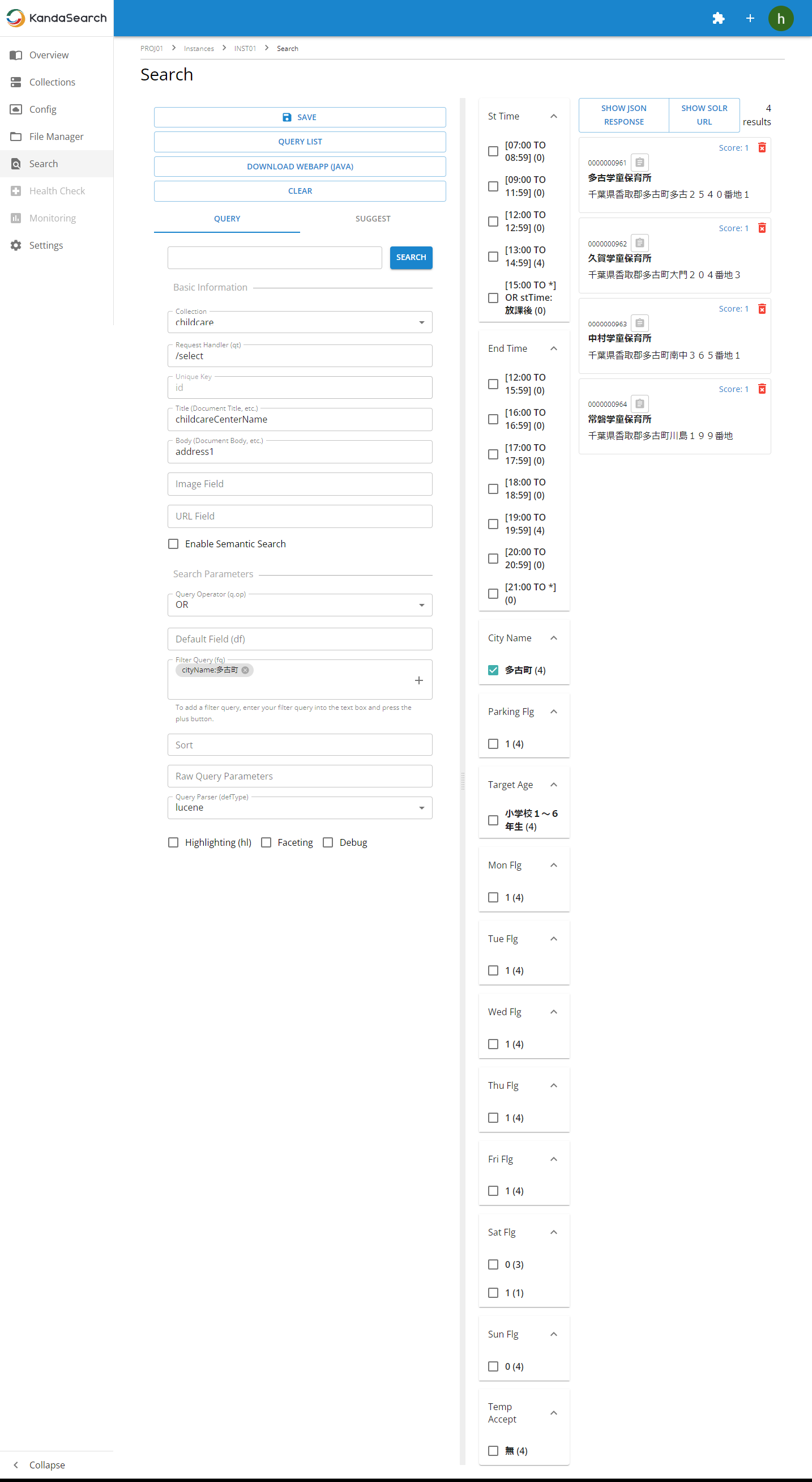
Above was the introduction of the configurations and data distributed through the extension library.
